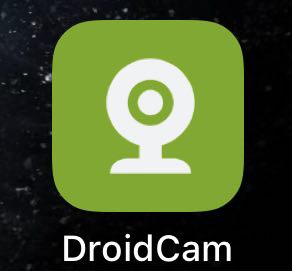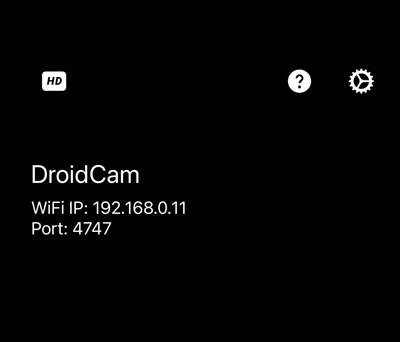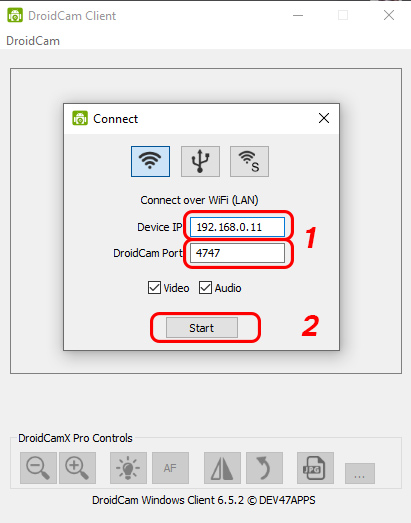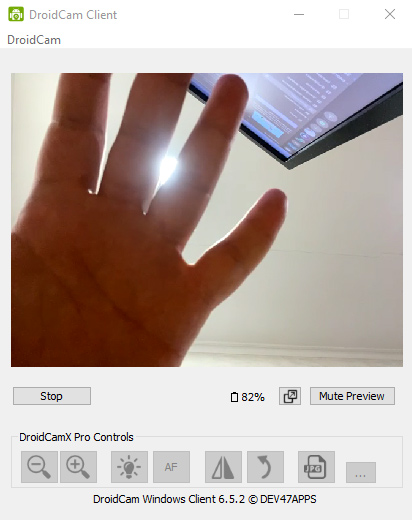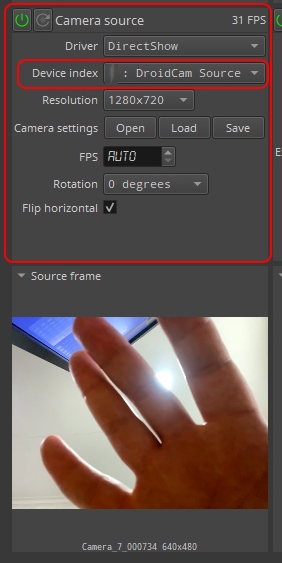mirror of
https://github.com/iperov/DeepFaceLive.git
synced 2025-02-27 12:27:38 -08:00
969 B
969 B
Using Android phone cameraDownload and install DroidCamPhone and PC should be in the same network. Connect Phone to network through WiFi Run Phone App.now we can see phone's IP and port. Run PC appCheck whether the data coincide with the data on the phone, if the figures differ, then bring them to the values that are on the phone screen, then press "Start" If you have done everything correctly, the video from the phone camera should appear in the DroidCam window in CameraSource sectionin Driver select DirectShowin Device index select DroidCamSource |