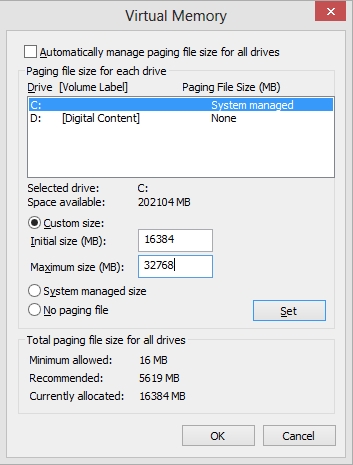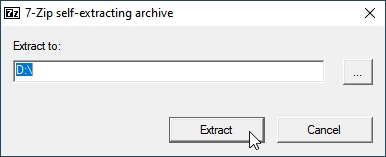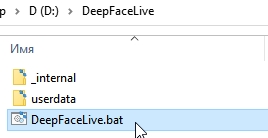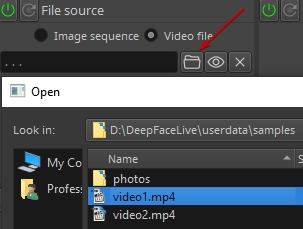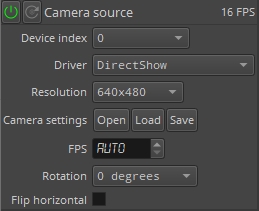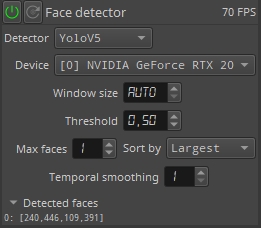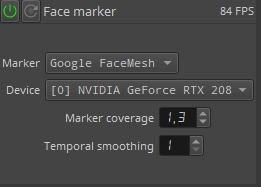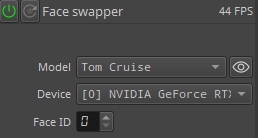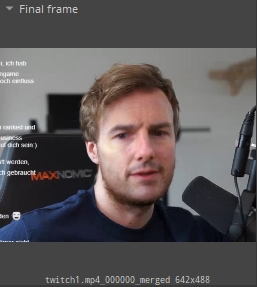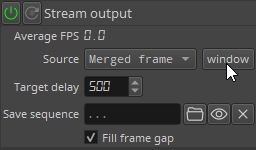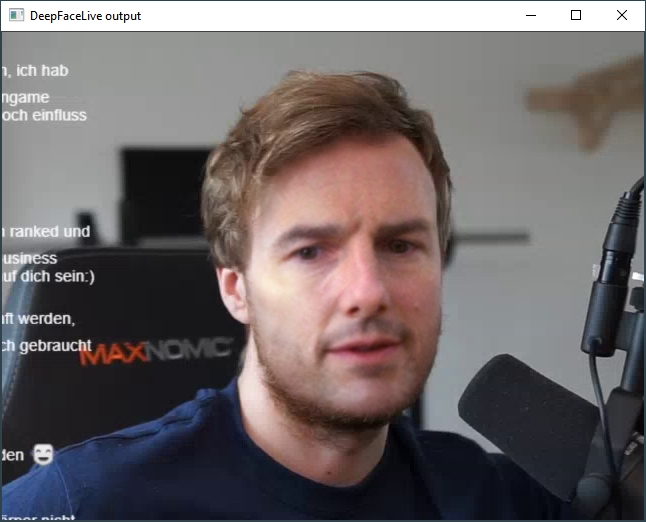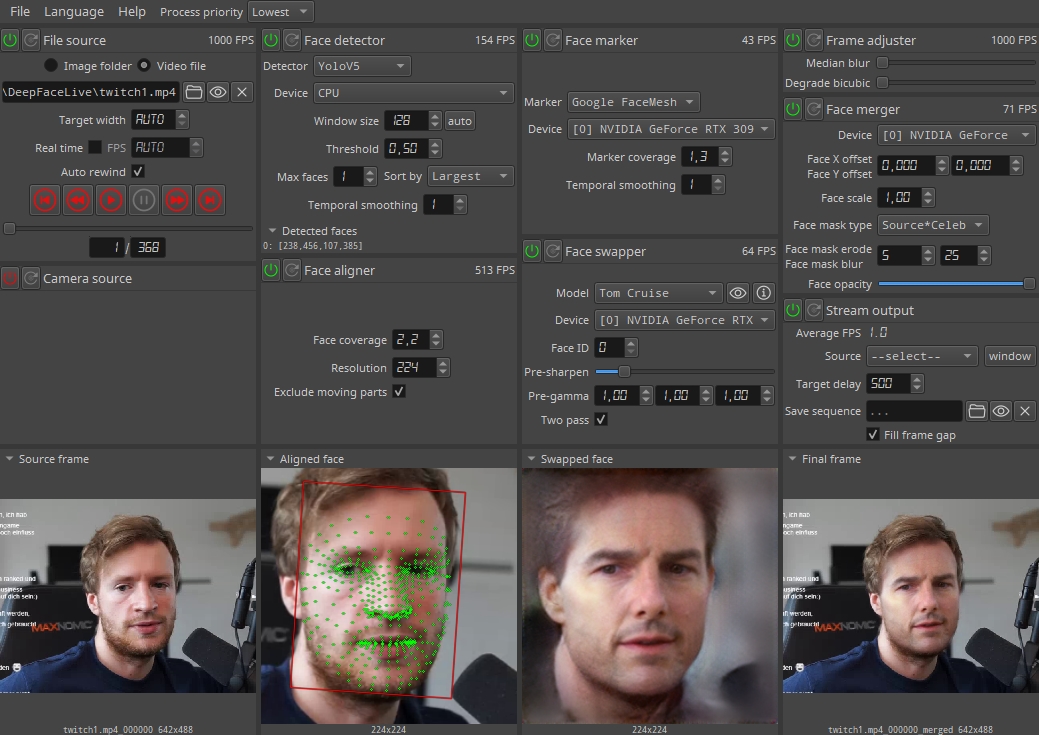mirror of
https://github.com/iperov/DeepFaceLive.git
synced 2025-02-27 12:27:38 -08:00
2.1 KiB
2.1 KiB
Windows 10 quick setup tutorial | |
Install latest Graphics Drivers for your videocard. | |
Set total virtual memory to 32Gb or more. | |
Download Windows build exe from one of the sources. | |
Run and unpack to root of any disk. | |
Run the program DeepFaceLive.bat file | |
Select Video file from samples in File source | |
or select Device index and Driver in Camera source | |
Choose Face detector and Device | |
Choose Face marker and Device | |
Choose Model and Device in Face swapper | |
Now you see a swapped face in Final frame preview window | |
in Stream output choose Mode : Merged frame and press window | |
Now you see DeepFaceLive output window | |
You can play with various parameters of the modules to achieve the best performance and quality. |