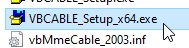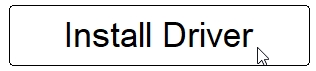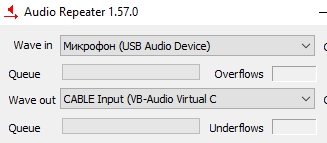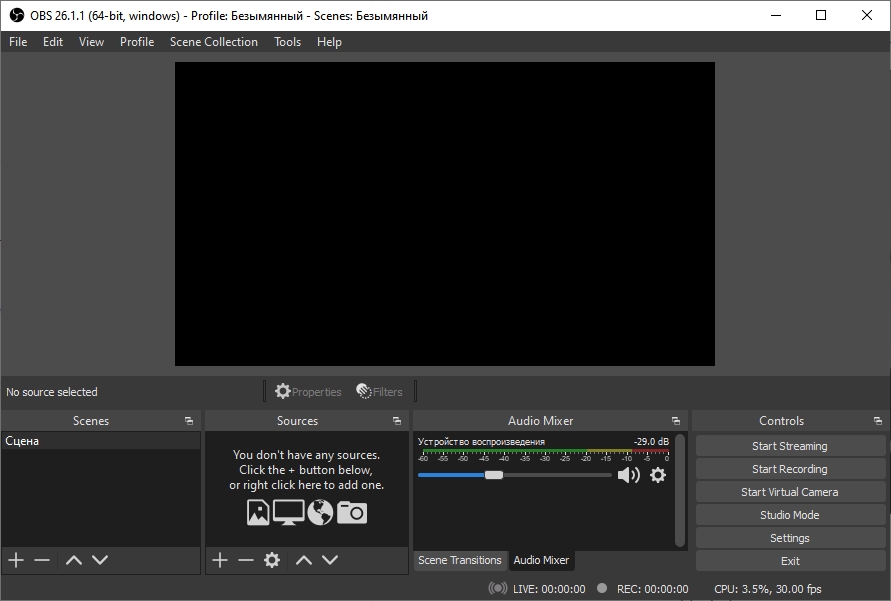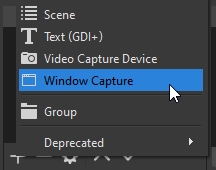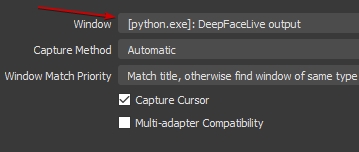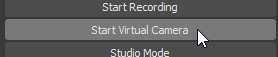mirror of
https://github.com/iperov/DeepFaceLive.git
synced 2024-11-21 07:30:07 -08:00
2.5 KiB
2.5 KiB
Setup for video callsDeepFaceLive only provides a video window of the replaced face. Since the face must be processed, this takes time, so the video window shows the stream with some delay. So, what do we need for video calls?
Below, one of the solutions. | |
Download VBCable driver | |
run setup for x64 and install | |
download and run audiorepeater.exe | |
|
Set wave in your microphone device. Set wave out CABLE input (VB-Audio). | |
set Total buffer(ms) the same as Target Delay in Stream Output | |
|
now start the repeater | |
Run OBS Studio | |
add Window capture | |
choose DeepFaceLive output window | |
start Virtual Camera | |
|
in your video call software set CABLE Output as microphone, and OBS Virtual Camera as Camera. example in Discord: | |
DONE !Now you can make video calls with a replaced face and synchronized sound in most programs. |